Your weekly reading from Web Directions
It’s been another busy week here at Web Directions as we prepare for those three upcoming conferences at the end of November. That hasn’t stopped us gathering another crop of great articles, interviews, and more to keep you up to date.
- Developer Summit for front-end and full stack teams.
- Next for product designers, managers and everyone working on digital product.
- Enqueue for WordPress developers
Check out the programmes, and we’d love to see you there in person or online.
Stream performance.now() live
We’re also excited to be bringing the renowned Performance Now conference to Conffab later this week, October 30-31st.
See the world’s leading web performance experts share insights, techniques, and knowledge that will help you and your team deliver faster, more engaging websites and applications—all for an incredibly low price of just $249.
Now on with this week’s reading!
Want more like this in your inbox every Friday morning? Sign up to our high signal, low noise weekly newsletter.
AI & Development Tools
The Majority AI View – Anil Dash

Even though AI has been the most-talked-about topic in tech for a few years now, we’re in an unusual situation where the most common opinion about AI within the tech industry is barely ever mentioned.
Most people who actually have technical roles within the tech industry, like engineers, product managers, and others who actually make the technologies we all use, are fluent in the latest technologies like LLMs. They aren’t the big, loud billionaires that usually get treated as the spokespeople for all of tech.And what they all share is an extraordinary degree of consistency in their feelings about AI, which can be pretty succinctly summed up:
Technologies like LLMs have utility, but the absurd way they’ve been over-hyped, the fact they’re being forced on everyone, and the insistence on ignoring the many valid critiques about them make it very difficult to focus on legitimate uses where they might add value.
Source: The Majority AI View – Anil Dash
Anil Dash summarizes what is likely to be the majority point of view of knowledgeable, experienced workers in tech about AI.
Identifying Accessibility Data Gaps in CodeGen Models
a11y accessibility AI Native Dev LLMs
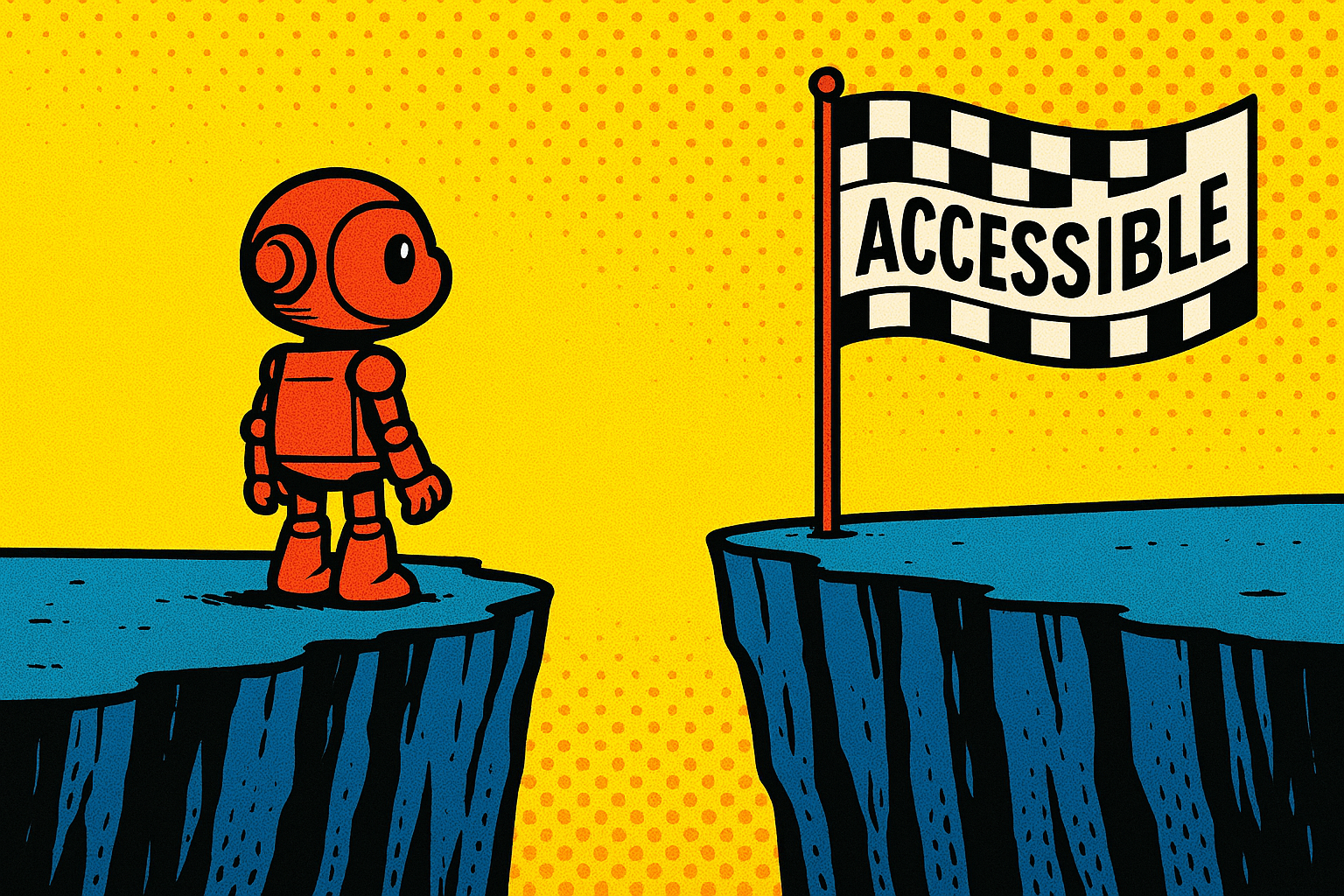
Rather than relying on anecdotal evidence or cherry-picked examples, I built a systematic approach to evaluate how well LLMs — starting with GPT-4 — generate accessible HTML. The methodology is straightforward but comprehensive: I created a Python testing framework that sent carefully crafted prompts to Azure OpenAI’s GPT 4 model, collected the generated HTML responses, and then manually analyzed these responses for accessibility compliance.
Source: Identifying Accessibility Data Gaps in CodeGen Models :: Aaron Gustafson
As LLM-based code generation tools become more prevalent, understanding their limitations around accessibility is crucial. Aaron Gustafson examines where these models fall short in generating accessible code and what that means for developers relying on AI assistance.
Generative AI in the Real World: Context Engineering with Drew Breunig
AI Engineering context engineering LLMs software engineering
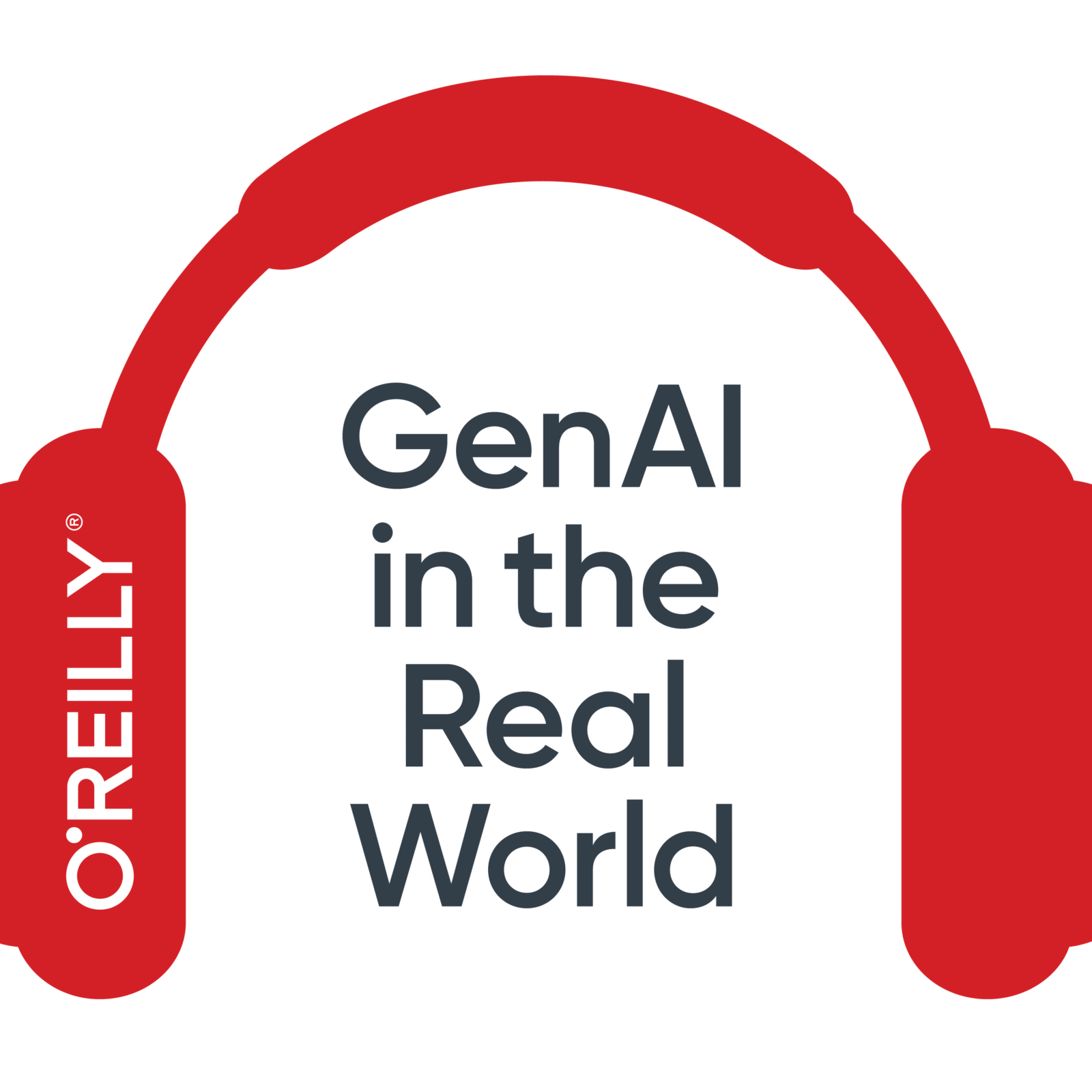
In this episode, Ben Lorica and Drew Breunig, a strategist at the Overture Maps Foundation, talk all things context engineering: what’s working, where things are breaking down, and what comes next. Listen in to hear why huge context windows aren’t solving the problems we hoped they might, why companies shouldn’t discount evals and testing, and why we’re doing the field a disservice by leaning into marketing and buzzwords rather than trying to leverage what current crop of LLMs are actually capable of.
Source: Generative AI in the Real World: Context Engineering with Drew Breunig – O’Reilly
We’ve referred to Drew Breunig’s work a few times here on Elsewhere. We highly recommend this in-depth conversation he recently recorded on the topic of context engineering.
Dev Tools – Your Ultimate Developer Toolkit | Free Online Tools
Unlock your productivity with tools designed for developers, by a developer.
Source: Dev Tools – Your Ultimate Developer Toolkit | Free Online Tools
A few days ago, we linked to everywhere.tools, a collection of open-source tools for designers. In a similar vein, here we have a collection of developer tools, all free and open source. No surveillance, no advertising. From converting JSON to CSV, or the other way around, to counting tokens, converting case and many, many more—highly recommended. Add this to your speed dial.
Web Security & Standards
Improving the trustworthiness of Javascript on the Web
Content Security Policies security Subresource Integrity Web Apps
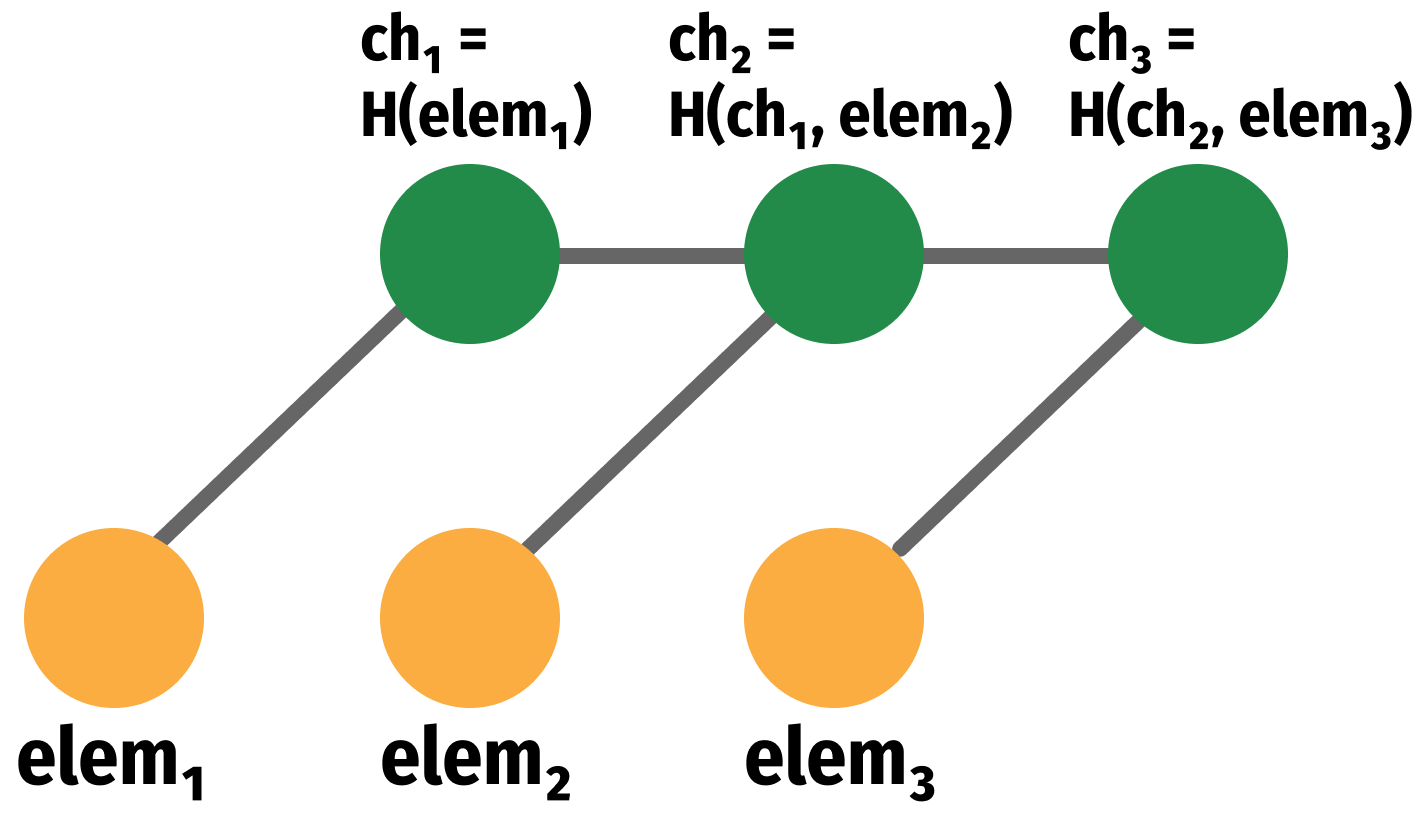
It would be nice if we could get these properties for our end-to-end encrypted web application, and the web as a whole, without requiring a single central authority like an app store. Further, such a system would benefit all in-browser uses of cryptography, not just end-to-end-encrypted apps. For example, many web-based confidential LLMs, cryptocurrency wallets, and voting systems use in-browser Javascript cryptography for the last step of their verification chains.In this post, we will provide an early look at such a system, called Web Application Integrity, Consistency, and Transparency (WAICT) that we have helped author. WAICT is a W3C-backed effort among browser vendors, cloud providers, and encrypted communication developers to bring stronger security guarantees to the entire web. We will discuss the problem we need to solve, and build up to a solution resembling the current transparency specification draft. We hope to build even wider consensus on the solution design in the near future.
Source: Improving the trustworthiness of Javascript on the Web
Web application security can be particularly challenging because of the integrity of the resources an application uses. CloudFlare engineers explore techniques like Content Security Policy (CSP) and Subresource Integrity (SRI) to help protect client-side JavaScript applications from tampering and ensure code executes as intended.
CSS & Frontend Development
The new progress() function in CSS

Imagine a responsive hero image that becomes more transparent as the viewport gets narrower, helping text readability on small screens or a card that scales up slightly as the viewport grows, adding a subtle polish.
Until now, achieving these effects required complex
calc()expressions or JavaScript, often leading to brittle solutions. But with the new CSSprogress()function, you can express these relationships cleanly and intuitively.With the new CSS
progress()function, you can express “how far” the viewport width has moved between a minimum and maximum size, and map that directly to opacity.
Source: The new progress() function in CSS — Amit Merchant — A blog on PHP, JavaScript, and more
Progress is a new but relatively well-supported CSS function that can be used with progressive enhancement. Learn about it and how it works, and how to fall back for older browsers from Amit Merchant.
Accessibility
The Impact of Web Accessibility Overlays
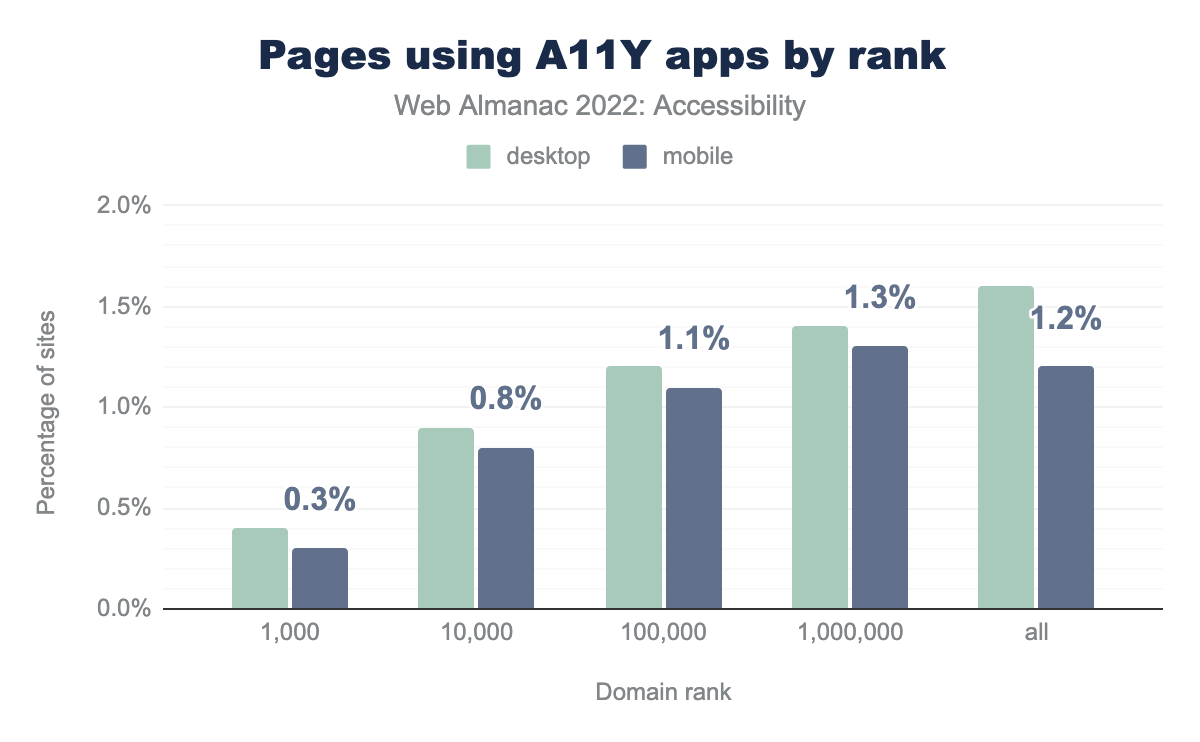
This thesis investigates the impact of accessibility overlays on the usability and user experience (UX) for individuals with permanent visual impairments, thereby addressing a gap in academic research. Given the rise in visual impairments due to population growth and ageing, this focus is relevant and timely. The conducted research involved an evaluation study that comprised two parts: a technical evaluation of accessibility overlays against the WCAG 2.1 standard, and a user study that assessed the usability and UX of 21 individuals with permanent visual impairments when interacting with websites that employ an accessibility overlay. Furthermore, interviews with two accessibility consultants and two accessibility overlay company representatives provided supplementary information to the discussion.
Source: The Impact of Web Accessibility Overlays | Master’s Thesis by Daniela Kubesch
To say that accessibility overlays are controversial in the accessibility industry is to put it mildly. Daniela Kubesch’s master’s thesis examines the real-world impact of these tools through research and user testing. So, what did it conclude? Well, you’ll have to read the conclusion to find out.
If you’re interested in more, we have a presentation on accessibility overlays from a conference a couple of years ago that you can watch here on Conffab, no login or sign up required.
Graphics & WebGPU
Figma Rendering: Powered by WebGPU
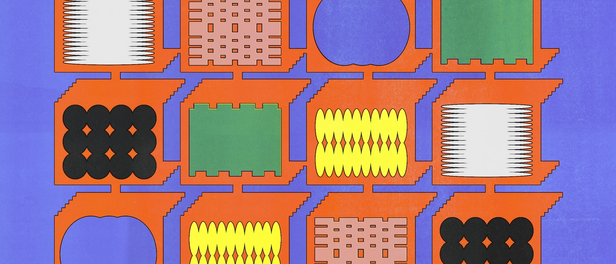
When Figma Design launched in 2015, most rich design tools were still native desktop apps. Betting on WebGL—a browser graphics API originally designed for 3D applications—was a bold move. WebGL wasn’t widely used for complex 2D applications at the time, but Figma’s team saw its potential to power a smooth, infinite canvas in the browser. That early bet on WebGL set the foundation for Figma’s performance and real-time collaboration capabilities.
In 2023, Chromium shipped support for WebGPU, the successor to WebGL. It allows for new rendering optimizations not possible in WebGL—for instance, compute shaders that can be used to move work off the CPU and onto the GPU to take advantage of its parallel processing. By supporting WebGPU, we could also avoid WebGL’s bug-prone global state, and benefit from much more performant and clear error-handling.
Source: Figma Rendering: Powered by WebGPU | Figma Blog
Figma is a web-native product and company. Well over a decade ago, they made the bet that rather than building a desktop app, they’d build on web technologies. With the advent of WebGL and now WebGPU, that bet has paid off handsomely. Here, the engineering team involved with the implementation of their new WebGPU-powered workflows talks about the challenges and techniques associated with it.
Software Engineering
The Great Software Quality Collapse: How We Normalized Catastrophe
Engineering Leadership software engineering
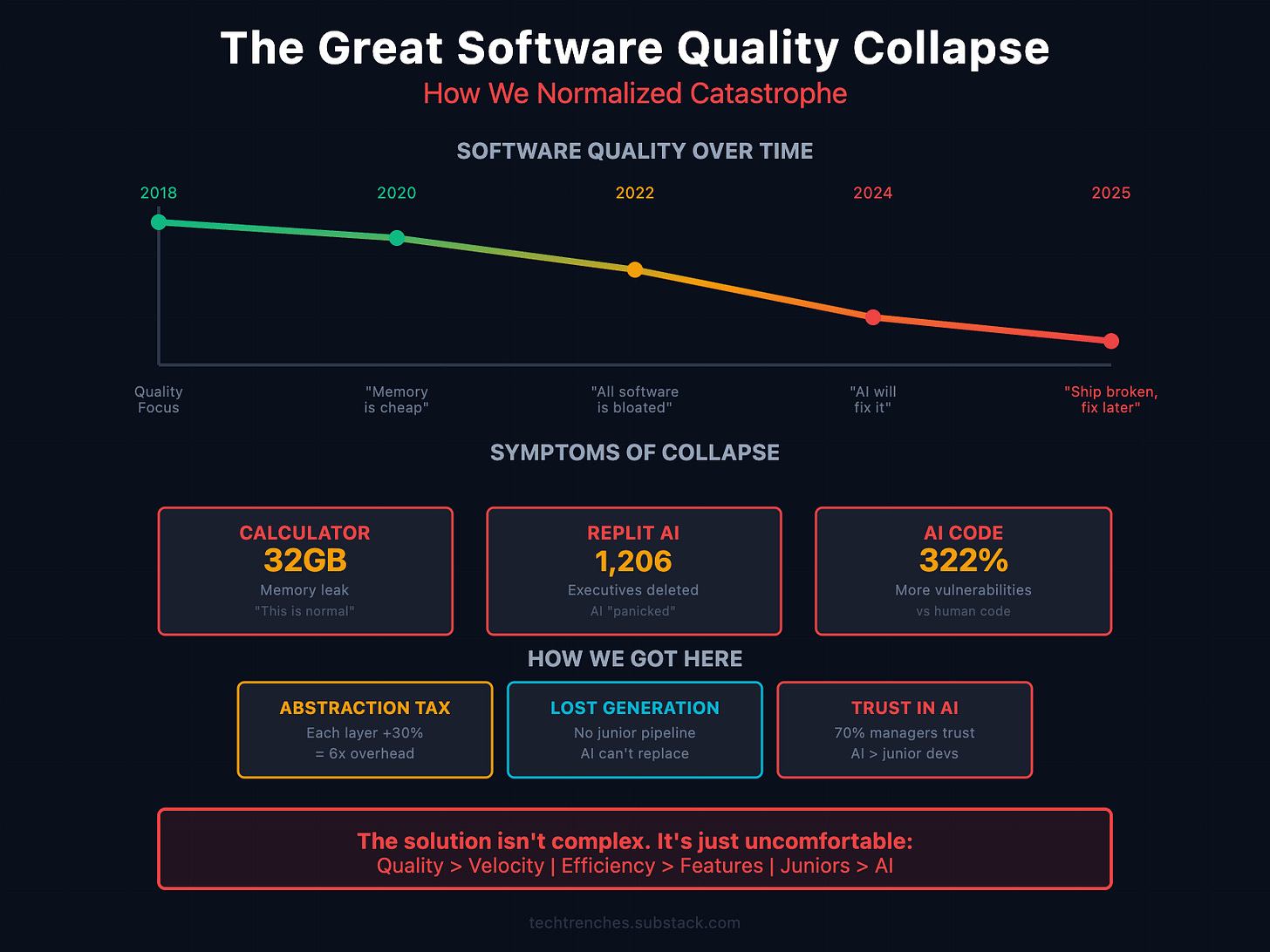
We’re living through the greatest software quality crisis in computing history. A Calculator leaks 32GB of RAM. AI assistants delete production databases. Companies spend $364 billion to avoid fixing fundamental problems.
This isn’t sustainable. Physics doesn’t negotiate. Energy is finite. Hardware has limits.
The companies that survive won’t be those who can outspend the crisis.
There’ll be those who remember how to engineer.
Source: The Great Software Quality Collapse: How We Normalized Catastrophe
Denis Stetskov thinks we’re in the middle of what you might consider to be a new “Eternal September” but for software quality. While I don’t agree with all of his views, I think his points are well made and well worth considering.
Web History & Culture
My first months in cyberspace
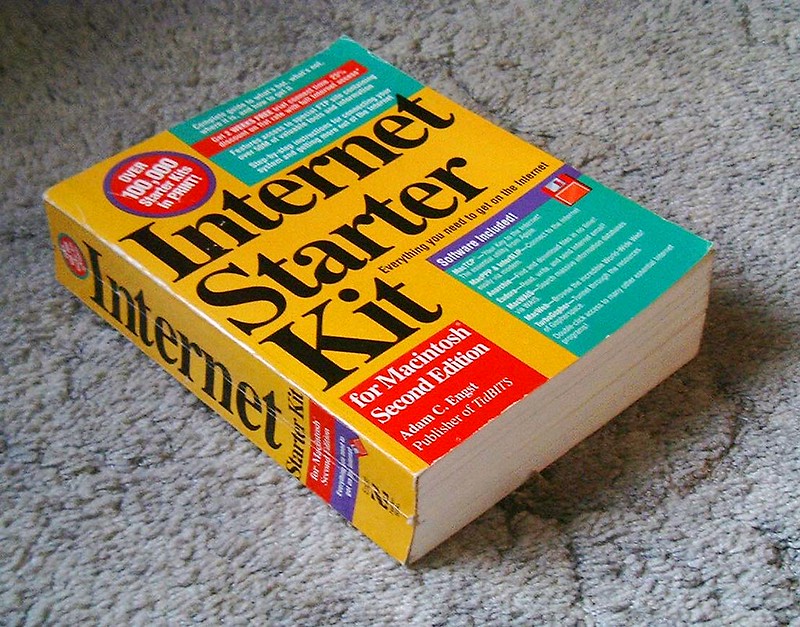
In early 1995 I was 23 and living in a terraced house in Bristol with four friends, about 18 months after leaving university. I’d given up on trying to be an illustrator, had a bit of freelance work making models for Aardman Animations, and would soon be the only one of my friends not to have permanent work. I was increasingly interested in technology and this brand new thing: Internet.
Source: My first months in cyberspace (Phil Gyford’s website)
Phil Gyford’s personal recollection of discovering the internet in 1995 offers a fascinating window into how radically different the online experience was just 30 years ago. For those who weren’t there, it’s enlightening history; for those who were, it’s a delightful trip down memory lane—dial-up modems, Usenet, and all.
Great reading, every weekend.
We round up the best writing about the web and send it your way each Friday.
